4.5. Selecting a Unit Scheduler¶
We have seen in the previous examples how the radical.pilot.UnitManager
matches submitted units to pilots for execution. On constructing the unit
manager, it can be configured to use a specific scheduling policy for that. The
following policies are implemented:
- rp.SCHEDULER_ROUND_ROBIN: alternate units between all available pilot. This policy leads to a static and fair, but not necessarily load-balanced unit assignment.
- rp.SCHEDULER_BACKFILLING: dynamic unit scheduling based on pilot capacity and availability. This is the most intelligent scheduler with good load balancing, but it comes with a certain scheduling overhead.
An important element to consider when discussing unit scheduling is pilot startup time: pilot jobs can potentially sit in batch queues for a long time, or pass quickly, depending on their size and resource usage, etc. Any static assignment of units will not be able to take that into account – and the first pilot may have finished all its work before a second pilot even came up.
This is what the backfilling scheduler tries to address: it only schedules units once the pilot is available, and only as many as a pilot can execute at any point in time. As this requires close communication between pilot and scheduler, that scheduler will incur a runtime overhead for each unit – so that is only advisable for heterogeneous workloads and/or pilot setups, and for long running units.
04_scheduler_selection.py
shows an exemplary scheduling selector, with the following diff to the previous
multi-pilot example:
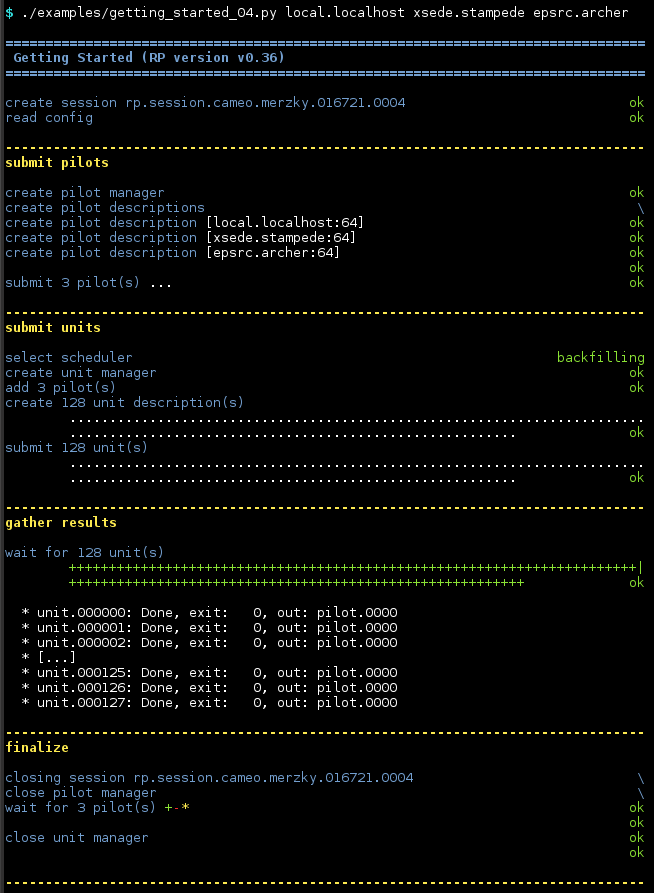
It will select Round Robin scheduling for two pilots, and Backfilling for three or more.
4.5.1. Running the Example¶
We show here the output for 3 pilots, where one is running locally (and thus is likely to come up quickly), and 2 are running exemplarily on xsede.stampede and epsrc.archer, respectively, where they likely will sit in the queue for a bit. We thus expect the backfilling scheduler to prefer the local pilot (pilot.0000).

4.5.2. What’s Next?¶
Using multiple pilots is very powerful – it becomes more powerful if you allow RP to load-balance units between them. Selecting a Unit Scheduler will show how to do just that.