2. RADICAL-Pilot - Overview¶
This section provides a conceptual overview about RADICAL-Pilot (RP). You will learn what problems RP aims to solve for you. You will also be introduced to some vocabulary, and the overall RP architecture and operation.
We will keep the information on a very general level, and will avoid any details which will not contribute to the user experience. Having said that, feel free to skip ahead to the User Guide if you are more interested in directly diving into the thick of using RP!
2.1. What Problems does RP solve?¶
RP attempts to support in running applications on distributed resources, and focuses on two aspects:
- abstract the heterogeneity of distributed resources, so that running applications is uniform across them, from a users perspective;
- support the efficient execution of large numbers of concurrent or sequential application instances.
2.2. What is a Pilot?¶
The Pilot in RADICAL-Pilot stands for a job-container like construct which
manages a part (slice) of a remote resource on the user’s (or application’s)
behalf, and which executes sequences of ComputeUnits on that resource slice.
RP applications will, in general, first define a set of such pilots, ie. the set
of target resources, the size of the resource slice to manage, etc), and then
submit those pilots to the resources. Once the pilots are defined, the
application can send them ComputeUnits (see below) for execution.
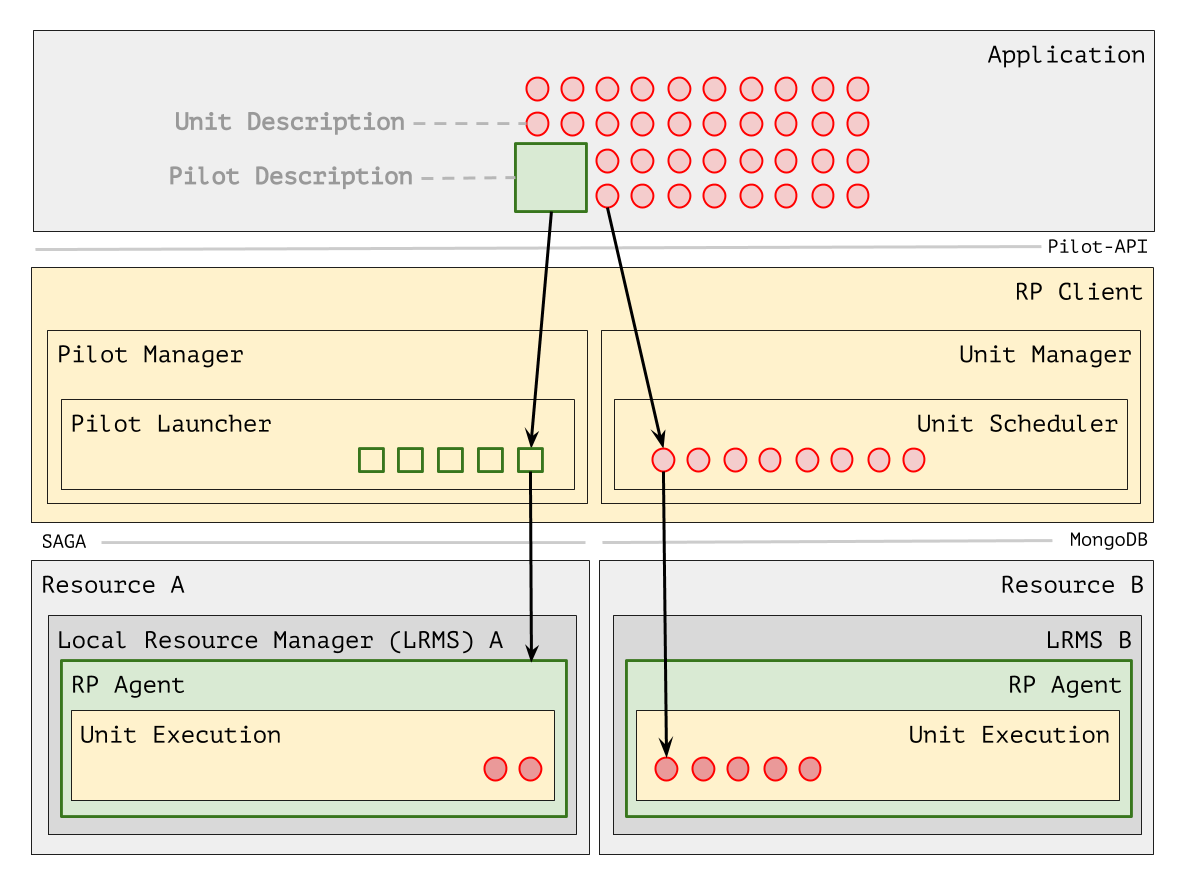
2.3. What is a Compute Unit (CU)?¶
An RP ComputeUnit (CU, or ‘unit’) represents a self-contained, executable part
of the application’s workload. A CU is described by the following attributes
(for details, check out the API documentation):
- executable : the name of the executable to be run on the target machines
- arguments : a list of argument strings to be passed to the executable
- environment : a dictionary of environment variable/value pairs to be set before unit execution
- input_staging : a set of staging directives for input data
- output_staging: a set of staging directives for output data
2.4. How about data?¶
Data management is important for executing CUs, both in providing input data, and staging/sharing output data. RP has different means to handle data, and they are specifically covered in sections in the UserGuide.
2.5. Why do I need a MongoDB to run RP?¶
The RP application uses a MongoDB database to communicate with the pilots it created: upon startup, the pilots will connect to the database and look for CUs to execute. Similarly, pilots will push information into the database, such as about units which completed execution.
2.6. How do I know what goes on in the pilot? With my CUs?¶
There are many aspects to that question. First, pilots and units progress according to well defined state models:
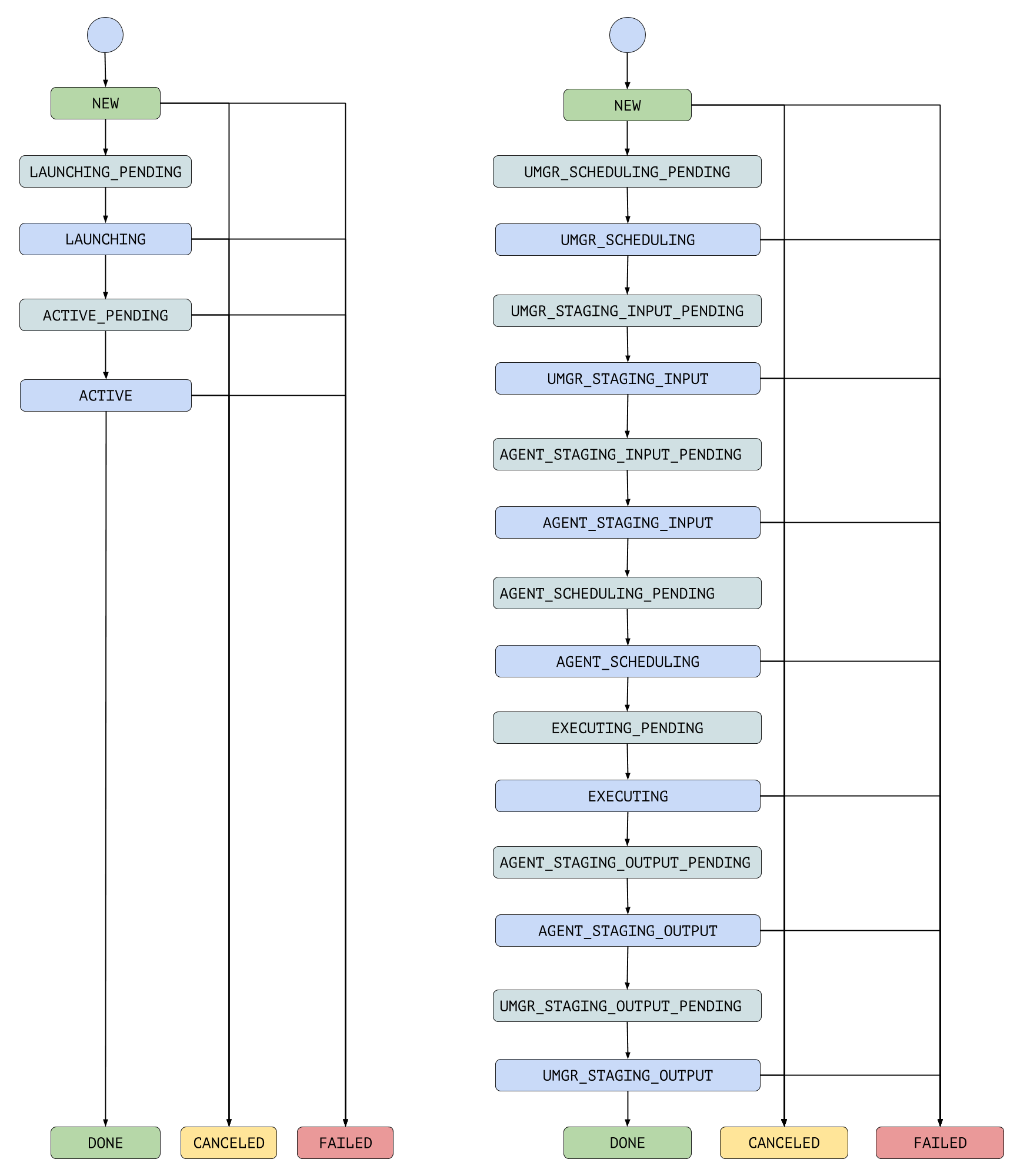
pilot.state and unit.state will always report the current state of the
entities.
Callbacks can be registered for notifications on unit and pilot state changes.
Setting RADICAL_PILOT_VERBOSE=INFO will turn on logging, which provides
very detailed information about RP’s inner functionality. Pilots running on
target resources also create log files (those should only be useful for
debugging purposes).
2.7. What about logging and profiling?¶
RP supports logging to the terminal and to files. Also, profiles can be written during runtime. You can set the following variables:
RADICAL_PILOT_VERBOSE=DEBUG RADICAL_PILOT_LOG_TGT=/tmp/rp.log RADICAL_PILOT_PROFILE=True
The defined verbosity levels are the same as defined by Python’s logging module