4.3. Handle Failing Units¶
All applications can fail, often for reasons out of control of the user. A ComputeUnit is no different, it can fail as well. Many non-trivial application will need to have a way to handle failing units – detecting the failure is the first and necessary step to do so, and RP makes that part easy: RP’s unit state model defines that a failing unit will immediately go into FAILED state, and that state information is available as unit.state property.
The unit also has the unit.stderr property available for further inspection into causes of the failure – that will only be available though if the unit did reach the EXECUTING state in the first place. In other cases, the application can inspect the unit.as_dict()[‘execution_details’][‘log’] array of timed log messages, similar to the state_history array discussed before.
You can download the script 02_failing_units.py, which demonstrates inspection for
failed units. It has the following diff to the previous example:
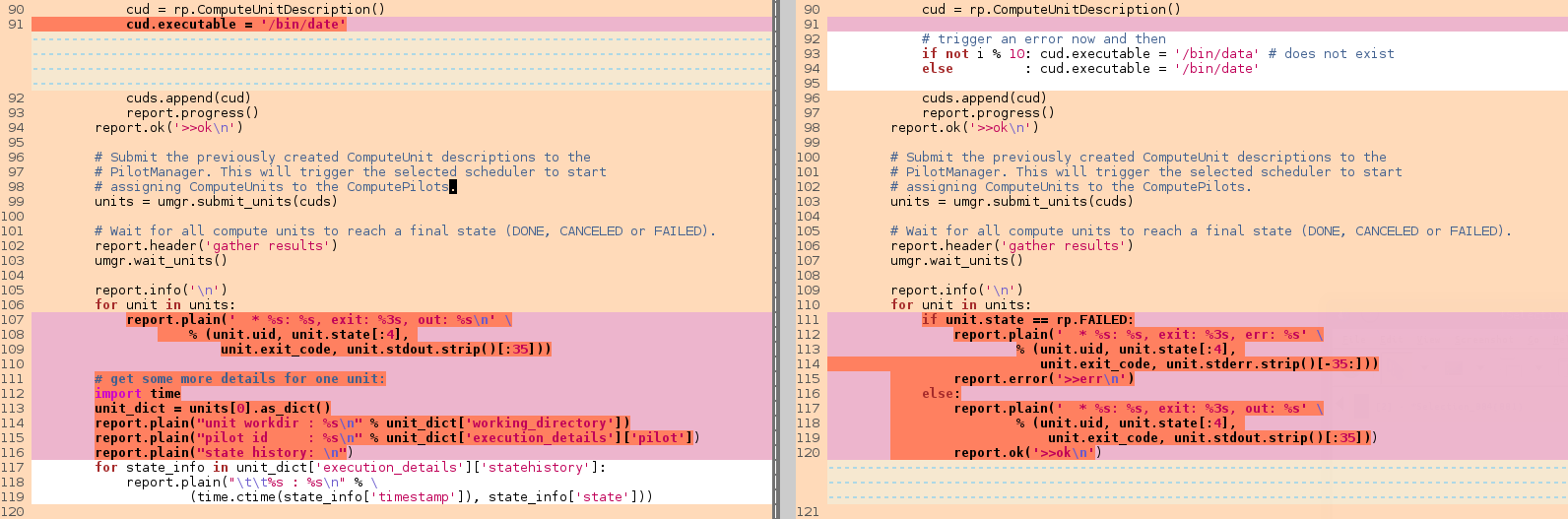
Instead of running an executable we are almost certain will succeed, we now and then insert an intentional faulty one whose specified executable file does not exist on the target system. Upon state inspection, we expect to find a FAILED state for those units, and a respective informative stderr output:
4.3.1. Running the Example¶
Running the example will result in an output similar to the one shown below:
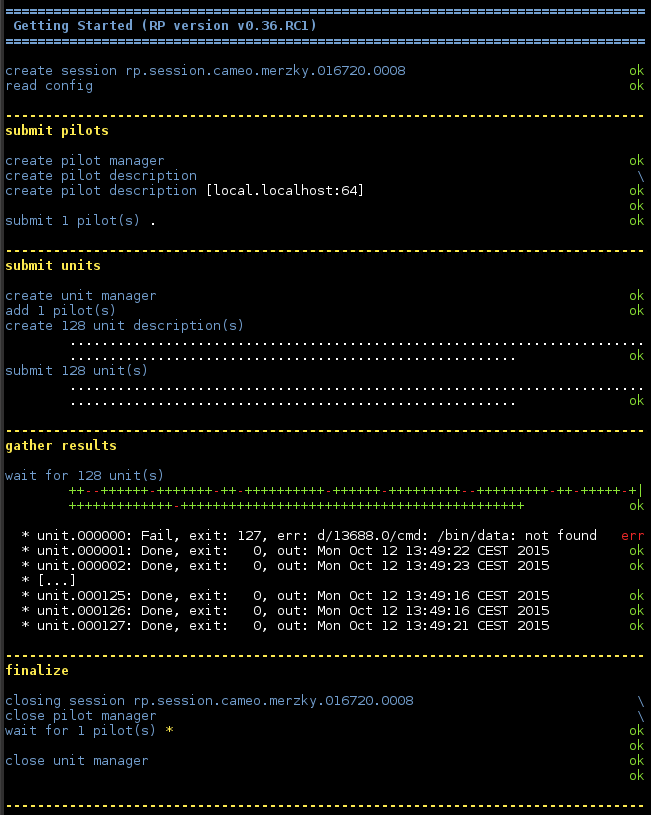
Note
You will see red glyphs during the result gathering phase, indicating that a failed unit has been collected. The example output above also demonstrates an important feature: execution ordering of units is not preserved, that order is independent of the order of submission. Any unit dependencies need to be resolved on application level!
4.3.2. What’s Next?¶
The next user guide section (Use Multiple Pilots) will return to the basic example (ie. no failing units are expected), but will now submit those units to more than one concurrent pilots.