4.2. Obtaining Unit Details¶
The previous chapter discussed the basic RP features, how to submit a pilot, and how to submit ComputeUnits to that pilot for execution. We will here show how an application can, after the units complete, inspect the details of that execution.
You can download the script 01_unit_details.py, which has the following diff to the
basic example:
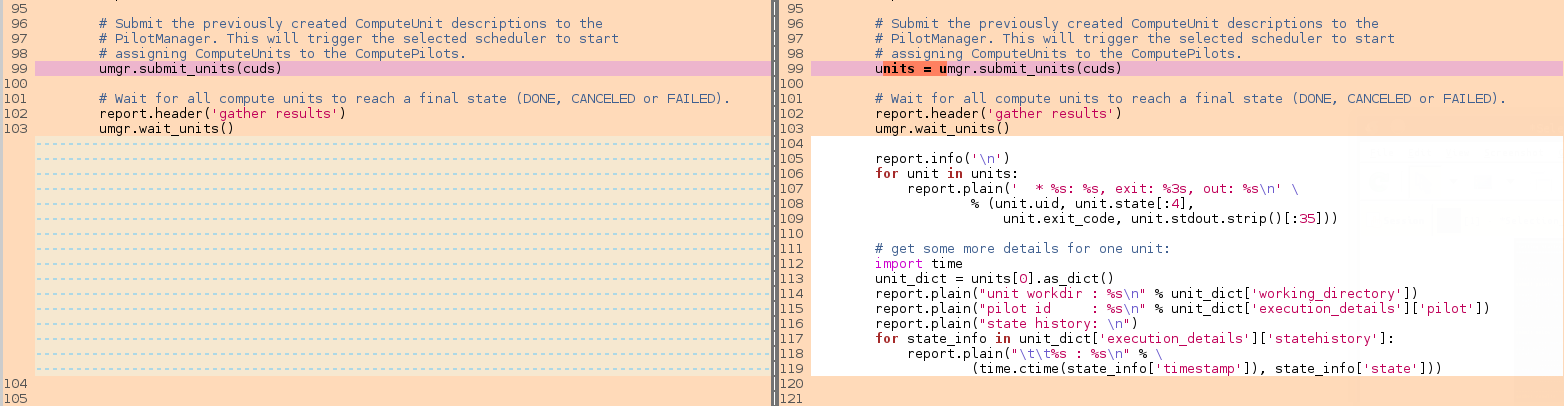
You’ll notice that we capture the return value of submit_units() in line 99, which is in fact a list of ComputeUnit instances. We use those instances for inspection later on, after we waited for completion. Inspection is also available earlier, but may then, naturally, yield incomplete results. A unit will always have a state though, according to the state model discussed in RADICAL-Pilot - Overview.
The code block below contains what most applications are interested is: unit state, exit code, and standard output (we’ll see later that stderr is handled equivalently):
report.plain(' * %s: %s, exit: %3s, out: %s\n' \
% (unit.uid, unit.state[:4],
unit.exit_code, unit.stdout.strip()[:35]))
Note
The reporting of standard output in this manner is a convenience method, and cannot replace proper output file staging: the resulting string will be shortened on very long outputs (longer than 1kB by default), and it may contain information from RP which are not strictly part of the application stdout messages. The proper staging of output file will be discussed in a :ref:later <chapter_user_guide_06>` example.
4.2.1. Running the Example¶
Running the example will result in an output similar to the one shown below:
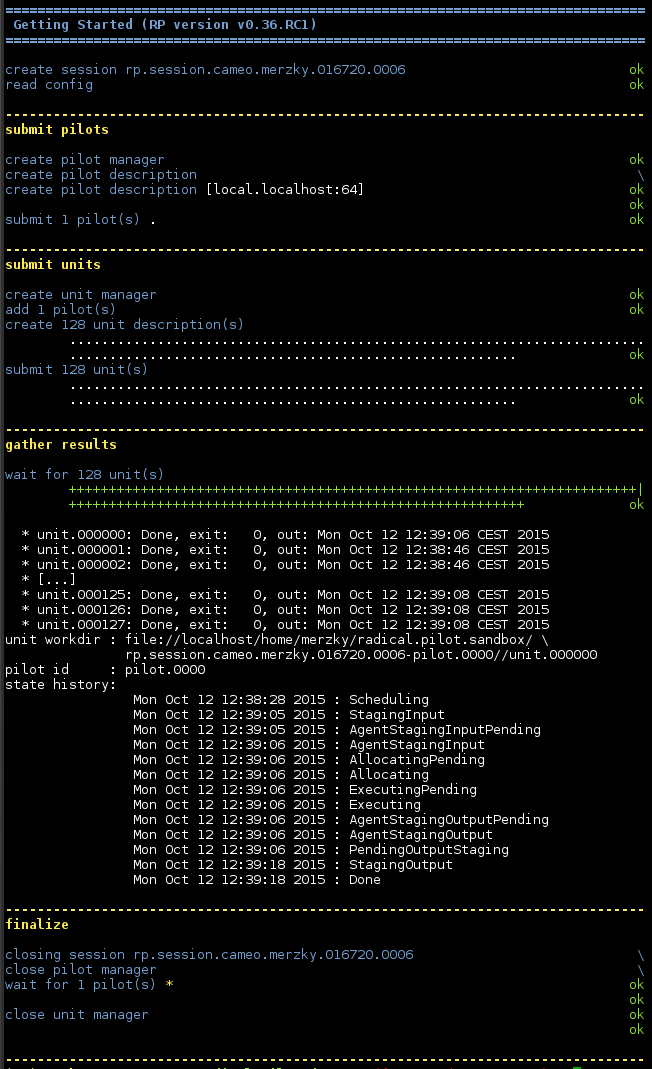
4.2.2. What’s Next?¶
The next user guide section (Handle Failing Units) will describe how failed units can be differentiated from successful ones – although the avid reader will already have an intuition on how that is done.